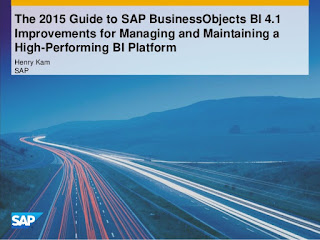Wednesday 28 September 2016
Tuesday 27 September 2016
Dumps Demo -SAP BusinessObjects Business Intelligence Platform 4.1
SAP Certified Application Associate - SAP BusinessObjects Business Intelligence Platform 4.1
Exam Code = C_BOBIP_41
Thursday 1 September 2016
Personnel Structure in SAP HCM # SAP ERP
Personnel Structure # SAP ERP
Personnel Structure contain
- Employee Group
- Employee Subgroup
- Payroll Area
Employee Group -
-The employee group allow you to define your employees into groups and define their relationship to the company such as :Active ,Pensioner etc
-In other words,Employee Group is used to distinguish your employees between persons actively employed, pensioners and early retirees
.
-Employee group is defined with a one-digit identification.
Navigation Path : IMG > Enterprise Structure > Definition > Human Resource Management > Employee Groups
Employee Subgroup -
- A subdivision of the employee group.This allows furthers distinguishing of employees according to specific traits.
- The employee subgroup is defined by a two-character, alpha-numeric code.
Navigation Path : IMG > Enterprise Structure > Definition > Human Resource Management > Employee Subgroups
- Employee subgroups subdivide employee groups, within the employee group for active employees for example a distinction is made between the following employee subgroups
Payroll Area -
- A group of employees for whom payroll should be run together and at the same time.
- Salaried employees in your enterprise receive their salary at the end of the month. Hourly wage earners receive their remuneration in the middle of the subsequent month.